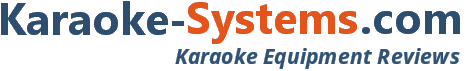Siglos Karaoke Professional Review
Features:
- Singer Rotation
- Singer Announcement
- Singer History
- Automatic filler music.
- Dual Monitor Support
- Key Control in Semi-Tones (Half-Keys)
- Tempo Changer
- Song Silence Detector
- Easy Song Search
- Play CD+G Discs
- Performance Recording
- Play karaoke songs directly from YouTube
- Venue Manager
- Next Singer Display
- Song Database Export
Our Review:
Siglos Karaoke Professional is a karaoke hosting application that offers all the features required to run a professional karaoke show. It's the only hosting software that supports playing karaoke videos directly from YouTube. This program will create a database of the karaoke song files on a hard drive. File types that can be imported are AVI, KAR, KMA, MCG, MID, MP3+G, and Zipped MP3+G. These songs can be searched for by Artist, Title, or Catalog Number (if included in the file name) and added to a singer's song request list. One of the greatest features of karaoke hosting software is Singer History. The program maintains a database of all singers who have performed songs along with every song they have performed. Singers may also be managed by venue. The Singer Rotation feature lets you organize the singers and their requested songs. Singer Announcement displays an automatic introduction screen that displays the name of the singer and their chosen song while also displaying a customizable scrolling reminder with the name of the next singer during each performance. The filler music feature plays standard songs at a lower volume between karaoke songs. You select the standard songs to add to the list and they will play randomly (between karaoke songs) at a set volume level. Some karaoke hosts will play discs that singers bring with them if they contain songs that the host does not have. Siglos Karaoke Professional supports playing CD+G discs and has a feature just for this scenario. Simply add the disc track number to the singers song requests and the program will prompt you to play the disc at the appropriate time. The record feature includes an Audio Processor that lets you add reverb and mix the vocals with the music. Recordings can be saved to the computer as MP3 files. With an internet connection you can search for and play YouTube videos. Utilizing the extended desktop feature of your computer, the dual monitor support allows you to display the controls on one monitor and the karaoke screen on another. We didn't cover every single feature of Siglos Karaoke Professional but it's plain to see that it is a fully featured karaoke hosting application. We did find that there is a bit of a learning curve with this software but still just about anyone should be able to master it fairly quickly. Pros:
Great number of features. Recording feature produces good results. Plays CD+G discs. YouTube karaoke video search and play is a great feature. Cons:
No Mac computer version. A bit of a learning curve.
Buy this program or download the demo version at...